H4 無線投影 (Wireless Display)
需求要件
假設:
- 聚會環境固定有 Wi-Fi 無線上網基地台
- 固定有 LED 投影機,支援 VGA/HDMI 投影
希望能達成:
- 投影的人,不需要接線,僅需連 Wifi 即可無線投影
- 投影的人,能一邊投影,一邊正常上網
- 投影的人,作業系統為 Linux / OS X / Win 的人也能使用 ( 依順位列 )
- 投影的人,需要安裝的東西,跨平台、越少越好
DIY 發想-1
用 VLC 來作 screencast
- 投影的人,先安裝 VLC 軟體
- 啟動 VLC 擷取筆電畫面的功能
- 告訴工作人員筆電的 LAN IP
然後:
- 在 server 端,會有工作人員先準備 VLC 跟 stream display 的 script ,並接好投影機
- 收到投影的人的 IP 後,執行 script
- 開始接收投影的人的 screencast 畫面,並透過投影機投影出來。
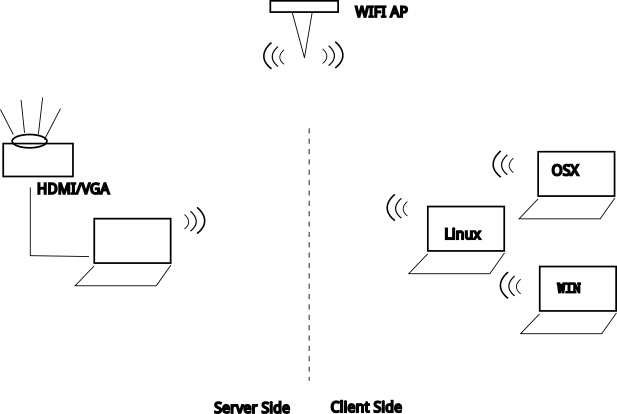
參考資料
關鍵字
- WIDI
- Wifi Display
- Miracast
- Wireless Display
- DLNA
市面上無線投影相關產品
- http://shopping.pchome.com.tw/?mod=item&func=exhibit&IT_NO=DCAD57-A60320157
- http://www.amazon.com/Wireless-300Mbps-Adapter-Compatible-Projector/dp/B00DQ1QFUY
- http://www.benq.us/product/projector/wirelessdongle/
- http://accessories.us.dell.com/sna/productdetail.aspx?c=us&l=en&s=gen&sku=331-2359
- http://shopping.pchome.com.tw/DCAM0A-A73824237
- (Amos) http://m.buy.yahoo.com.tw/gdsale/gdinfo.asp?gdid=4287650&zno=3&subno=197&gdname=Netgear+PTV3000+%E7%84%A1%E7%B7%9AHD%E5%BD%B1%E9%9F%B3%E5%82%B3%E9%80%81+Miracast+WIDI
相關連結
- http://www.2cm.com.tw/technologyshow_content.asp?sn=1304260008
- http://en.wikipedia.org/wiki/Miracast
- http://www.mem.com.tw/article_content.asp?sn=1102100010
- http://www.digitimes.com.tw/tw/rpt/rpt_show.asp?cnlid=3&pro=y&proname=%A6%B8%A5%40%A5NWi-Fi%B5o%AEi%B0%CA%A6V&cat=BWC&v=20120814-465
測試與討論串
yan
$ ffmpeg -f x11grab -s 1280x800 -r 30 -i :0.0 -f alsa -i hw:0,0 -acodec flac -vcodec ffvhuff /tmp/test.mkv
- http://www.organicdesign.co.nz/Simple_video_streaming_with_ffserver
- http://www.alkannoide.com/2013/07/04/play-with-ffserver-a-quick-overview/
- http://hpc.serc.iisc.ernet.in/~sree/code/ffmpeg/doc/ffserver.conf
- http://forrst.com/posts/Command_line_screen_capture_using_VLC-COl
- https://wiki.videolan.org/Documentation :Streaming_HowTo/Command_Line_Examples
- http://blog.nostdal.org/2012/10/vlc-h264-desktop-and-audio-recording-or.html
$ cvlc screen:// --screen-fps=25 --screen-width=640 --screen-height=480 --screen-top=100 --screen-left=200 --screen-caching=100 --sout '#transcode{venc=x264{bframes=0,nocabac,ref=1,nf,level=13,crf=24,partitions=none},vcodec=h264,fps=25,vb=3000,width=648,height=480,acodec=none}:duplicate{dst=std{mux=mp4,access=http,dst=192.168.24.139:8080}}'
$ cvlc screen:// --screen-fps=10 --sout '#transcode{venc=x264,vcodec=h264,fps=10,,vb=600,acodec=none}:std{access=http,mux=ts,dst=192.168.24.139:8080}'
$ cvlc screen://--screen-fps=30 --sout '#transcode{venc=x264,vcodec=mp4v,vb=4096,ab=256,scale=,1acodec=none}:std{access=http,mux=ts,dst=192.168.24.139:8080}'
to file
$ cvlc screen:// --screen-fps=10 --input-slave=pulse:// --sout "#transcode{venc=x264,vcodec=h264,fps=10,vb=600,acodec=mp3,channels=2,ab=128,audio-sync}:std{access=file,mux=mp4,dst=desktop-cap-$(date -u +%Y-%m-%d-%s).mp4}"
Mat
Windows 的 screen capture 的設定可以參考這一篇
- http://wiki.vidblaster.com/index.php/Streaming_a_remote_desktop_into_VidBlaster
- http://stackoverflow.com/questions/16369745/stream-desktop-over-rtp-using-vlc-with-the-lowest-latency-possible
- http://foxdogstudios.com/peepers.html
- http://www.waitwut.info/blog/2013/06/07/desktop-streaming-with-vlc/
- http://www.waitwut.info/blog/2013/06/09/desktop-streaming-with-ffmpeg-for-lower-latency/
keyword: rtsp-caching network-caching live-caching sout-mux-caching clock-jitter
BT
vlc 串流會有約 5 秒的延遲 可以試著調整 buffer (server、client 都要)
Rex
ScreenCasting 技術比較 https://speakerdeck.com/chihchun/screencasting